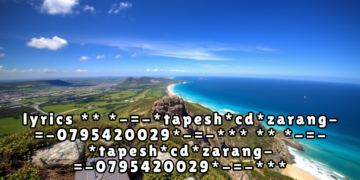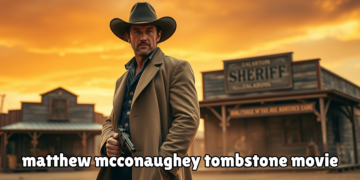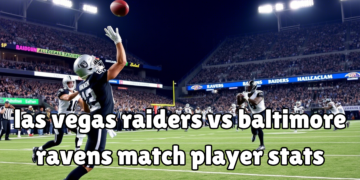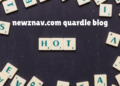Social media platforms like Instagram have become an integral part of modern life, but sometimes, users may feel the need to take a break or permanently remove their accounts. Whether it is for privacy concerns, mental health reasons, or simply a digital detox, knowing how to delete Instagram properly is crucial. This guide provides a detailed step-by-step process to help you delete your Instagram account securely and permanently.
Why Delete Instagram?
Before diving into the deletion process, it is essential to understand why many users choose to delete their Instagram accounts. Here are some common reasons:
Privacy concerns – Social media platforms collect vast amounts of personal data.
Mental health – Constant exposure to curated content can negatively impact self-esteem.
Time management – Social media can be a significant distraction, reducing productivity.
Avoiding social pressure – Many users feel overwhelmed by the need to maintain an online presence.
Regardless of your reason, understanding how to delete Instagram ensures that you have complete control over your digital footprint.
Temporary vs. Permanent Deletion
Before permanently deleting your account, Instagram offers an option to turn it off temporarily. Here’s how both methods differ:
Temporary Deactivation: This hides your Profile, photos, comments, and likes but allows you to restore everything by logging back in.
Permanent Deletion: This erases all your data from Instagram’s servers with no recovery option.
If you are unsure about permanently deleting your account, trying temporary deactivation first may be a better option.

How to Temporarily Disable Your Instagram Account
If you only need a break, follow these steps:
Log in to Instagram on a web browser (this cannot be done via the mobile app).
Go to your Profile by clicking your profile picture in the top right corner.
Click on “Edit Profile.”
Scroll down and select “Temporarily disable my account.”
Choose a reason from the dropdown menu.
Enter your password and confirm by clicking “Temporarily Disable Account.”
Your account will now be hidden until you decide to log back in.
How to Permanently Delete Your Instagram Account
If you have made up your mind to remove your account permanently, here’s the exact process:
Go to the Instagram Account Deletion Page: Instagram does not provide a direct option to delete your account from the app. You must visit Instagram’s official account deletion page.
Log in to your account.
Select a reason from the dropdown menu explaining why you want to delete your account.
Re-enter your password to confirm.
Click “Delete [your username].”
Instagram will schedule your account for deletion. Your data will be permanently erased after 30 days.
What Happens After Deleting Your Instagram Account?
- All your photos, videos, comments, likes, and followers will be permanently removed.
- Your username will no longer be available for use.
- If you wish to use Instagram in the future, you must create a new account.
Once you delete your account, Instagram allows 30 days to change your mind. If you log in within that period, the deletion request will be canceled.
How to Back Up Your Instagram Data Before Deleting
Since account deletion is irreversible, you may want to save your data. Here’s how:
Open Instagram and go to your Profile.
Tap Settings > Security > Download Data.
Enter your email and tap “Request Download.”
Instagram will email you a link to download your data within 48 hours.
Frequently Asked Questions (FAQs)
Can I delete my Instagram account from the mobile app?
No, you must use a web browser to delete your account permanently.
What if I forget my password?
Reset your password using the “Forgot Password” option before proceeding with deletion.
Can I use the same username again after deleting my account?
No, once your account is permanently deleted, your username becomes unavailable.
How long does it take for Instagram to delete my account?
Instagram schedules account deletion for 30 days after your request. After that period, it is permanently removed.

Deduction
If you’ve been considering how to delete Instagram, the process is straightforward but requires careful thought. Whether you opt for temporary deactivation or permanent deletion, make sure to back up your data before making a final decision. Removing Instagram can be a liberating step towards digital minimalism and improved well-being.